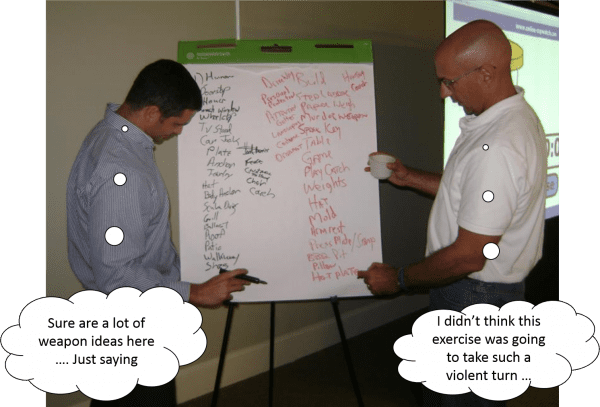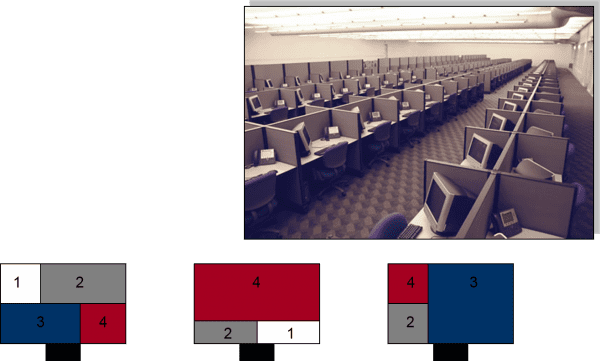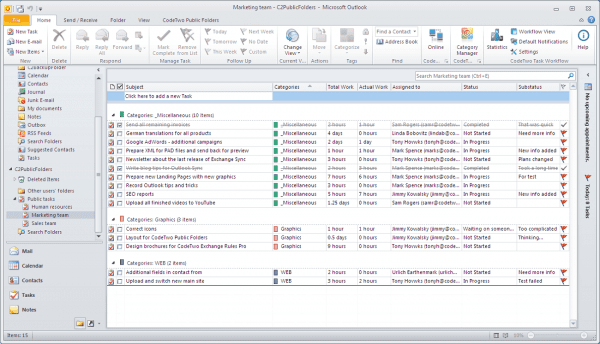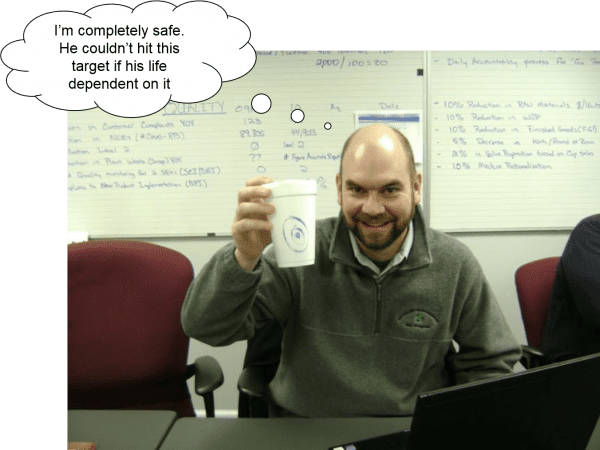5s (Transactional)
Description:
5s has been called the foundational tool of Lean, and with this event you can radically eliminate non-value steps in your PC based transactional process. 5s is a (5) step process to determine ‘a place for everything, and everything in it’s place.’ We apply this to folder naming, folder structure, file naming, screen layout, application layout, desktop arrangement, and also evaluate current indexing capabilities. Anything and everything in a PC is in scope, and additionally, we apply 5s to the office space and desk arrangements.
5S Defined: The principle of waste elimination through workplace organization. Derived from the Japanese words seiri, seiton, seiso, seiketsu, and shitsuke. In English the 5S are sort, store, shine, standardize, and sustain.
Our goal for your company implementing 5s is to create a “A work environment that is: self-ordering, self-explaining, self-regulating, and self improving” (Dr Gwendolyn Galsworth.)
Some knowledge workers spend 25, 50, and 75% of their work day searching for information
Application of 5s makes you and your team more productive
This service allows us to work with your teams to analyze your PC windows, drop down menu’s …. everything within the PC environment. Typically we have the team go through the sort, store, shine, standardize & sustain process using screen prints and often put team members desktops on overhead projectors so the entire team can get involved.
SInce rapid iterative PDCA learning cycles are central to our model, we prefer to ‘spend ideas and not capital’ when it comes to software. We’ll work with your IT professionals to determine configuration changes and other enablers that don’t require programming changes where that is possible. In many applications that we encounter in consulting the client’s software has much more capability than is understood or in use.
Some of the benefits include:
– Creates a professional atmosphere in any work place
– Builds towards a full visual workplace environment
– Saves space
– Reduces time to find & setup for tasks
– Allows immediate identification & exposure of abnormalities
– Reduces errors
Duration:
2 days SCO
5 days RUN
2 days Evaluate
Typical Outcomes:
- 50% reduction in screens
- Clear understanding of what information is being requested
- Dashboards